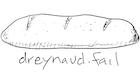New Mac Setup
- download and install system updates
- turn on FileVault
- download Chrome
- download Dropbox
- link config:
# this will keep config files in sync like .gitconfig, .zshrc, Brewfile, etc. for f in ~/Dropbox/config/.* ~/Dropbox/config/* ; do ln $f ~ ; done ln ~/Dropbox/config/.oh-my-zsh/custom/aliases.zsh ~/.oh-my-zsh/custom/ ln ~/Dropbox/config/.oh-my-zsh/custom/functions.zsh ~/.oh-my-zsh/custom/
- link config:
- download 1Password
- pick up 1Password keychain in Dropbox
- install Oh my Zsh
- install brew
brew install mas-
brew bundle install– should have ~/Brewfile from ~/Dropbox/config, which looks like this:tap 'caskroom/cask' tap 'caskroom/versions' brew 'git' brew 'npm' cask 'java8' cask 'sublime-text' mas 'Wunderlist', id: 410628904 - create Sublime link:
ln -s "$(find /Applications -name subl)" /usr/local/bin/blime - enter Sublime license from 1Password
- create a new SSH key and add it to github
git clone [email protected]:dreynaud/sixarm_mac_setup.git~/projects/sixarm_mac_setup/bin/defaults-write-our-favorites.sh- (changes the key repeat speed, ask password after 5s…)
- change Terminal settings
- make Pro theme default
- crank window size up
- augment background opacity to 92%
- Monaco 11pt
- Antialias text
- installing pip/virtualenv on system python (not recommended):
sudo easy_install pipsudo pip install virtualenvwrapper
- install pip/virtualenv on brewed python (better):
brew install python2sudo pip2 install virtualenvwrapperwhich virtualenvwrapper.sh->/usr/local/bin/virtualenvwrapper.sh
- configure a screensaver hot corner
- Settings > Desktop & Screen Saver > Hot Corners > Put Display to Sleep
- map the Caps Lock key to Esc (makes ESC-. usable again on the command line):
- Settings > Keyboard > Modifier Keys
Related
Written on February 9, 2018